Gadget Friday
Alas I'm mega busy today, so this one will have to be quick!
Todays Gadget Friday is all about Windows Desktops - or rather how to enhance them. Over time, you can get rather bored with how your PC looks, same old style with a different background etc. There are lots of tools out there, some free some not, that change the way your Desktop behaves and looks.
I'll list a few here, and show a pic or two about just what can be achieved.
Lets start with the newest development.
Konfabulator is an old toolset, that was recently bought by Yahoo! Its gone from subscription based to completely free. Its a great introduction to the concept of adding things to your Desktop, changing the way it looks and acts. I love it, I've got it working on my work laptop and it shows my the news as background feeds on the workspace!
There are tools that help you change the background on a random basis, these are good, but the better option is to completely change the look of your machine!
Have a look at this, its actually a PC - but it looks like a mac!
Its done using WindowBlinds - a tool from Stardock who also make the Desktop X Suite, a great piece of software that I use a lot, that turns my PC into a lovely silvery mac-lookalike. I particularly like the WindowFX to add shadows and smooth animation to things.
There are countless number of themes out there, that help you 'skin' the desktop windows using WindowBlinds. And full suites for DesktopX.
In addition to that, there are great 'widgets' that add super features to the environment.
I love the 'multiple desktops' options which give you - multiple desktops. I also loved the ObjectBar and Mac like ObjectDock.
On top of that there are Konfabulator like background widgets that can show new mail and calendars in the desktop background itself!
Do I use these? For sure...
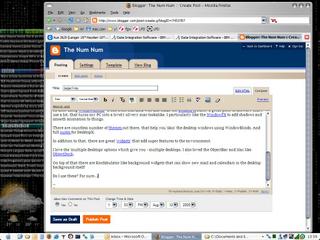
Thats not a Mac, thats a Dell Win XP Laptop - with DesktopX and Konfabulator! Been using Stardock's products for over 2 years now, and can't use a PC without 'em ;-)
--
dp
Todays Gadget Friday is all about Windows Desktops - or rather how to enhance them. Over time, you can get rather bored with how your PC looks, same old style with a different background etc. There are lots of tools out there, some free some not, that change the way your Desktop behaves and looks.
I'll list a few here, and show a pic or two about just what can be achieved.
Lets start with the newest development.
Konfabulator is an old toolset, that was recently bought by Yahoo! Its gone from subscription based to completely free. Its a great introduction to the concept of adding things to your Desktop, changing the way it looks and acts. I love it, I've got it working on my work laptop and it shows my the news as background feeds on the workspace!
There are tools that help you change the background on a random basis, these are good, but the better option is to completely change the look of your machine!
Have a look at this, its actually a PC - but it looks like a mac!
Its done using WindowBlinds - a tool from Stardock who also make the Desktop X Suite, a great piece of software that I use a lot, that turns my PC into a lovely silvery mac-lookalike. I particularly like the WindowFX to add shadows and smooth animation to things.
There are countless number of themes out there, that help you 'skin' the desktop windows using WindowBlinds. And full suites for DesktopX.
In addition to that, there are great 'widgets' that add super features to the environment.
I love the 'multiple desktops' options which give you - multiple desktops. I also loved the ObjectBar and Mac like ObjectDock.
On top of that there are Konfabulator like background widgets that can show new mail and calendars in the desktop background itself!
Do I use these? For sure...
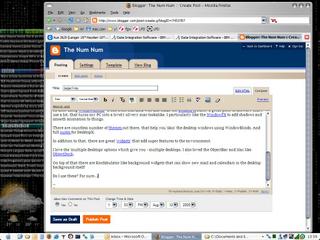
Thats not a Mac, thats a Dell Win XP Laptop - with DesktopX and Konfabulator! Been using Stardock's products for over 2 years now, and can't use a PC without 'em ;-)
--
dp
I was fooling around on technorati (sp?) and saw your blog. I like the tech stuff you have on your site.. keep it up.
I run a website call HelpDesk-Hub.Org. We are basically oriented towards IT professionals, but also those who simply like talking tech stuff. We have IT forums that cater to a variety of user types.
I would like to cross-link with your site if that is appealing to you. We sometimes get over 3000 hits a day, and doing so would boost both our rankings in google. If your interested just bump me a email at webmaster@helpdesk-hub.org
Have a good one,
-Matt
Help Desk Hub.Org